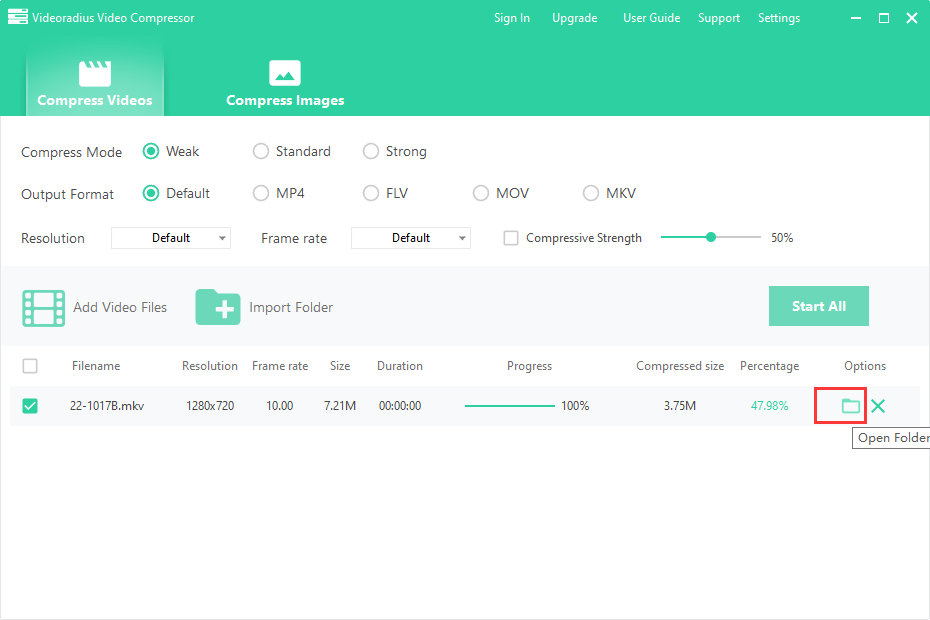How to compress video files size?
Open Videoradius Video Compressor
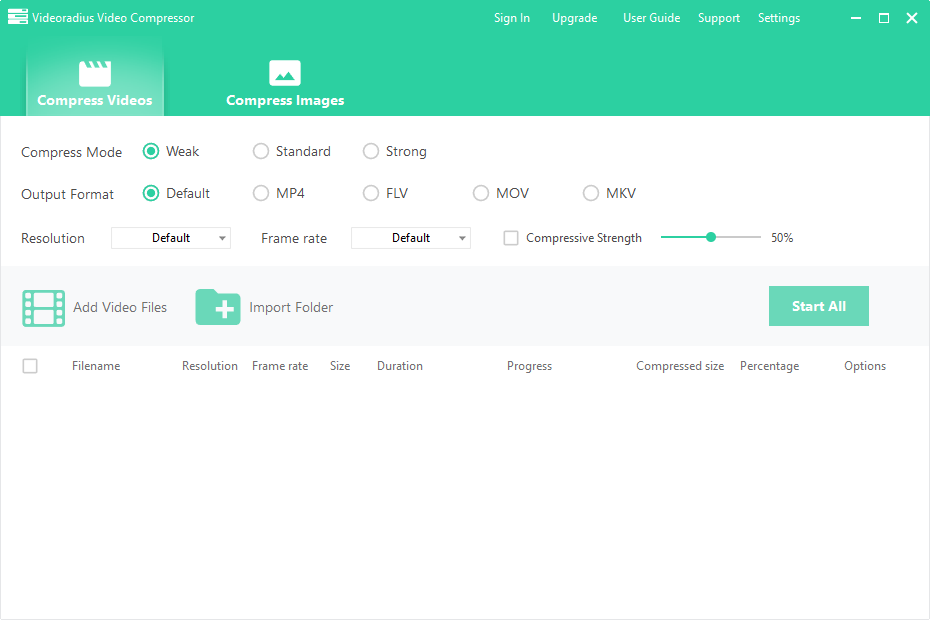
Click the 'Add Video Files' button to add video files
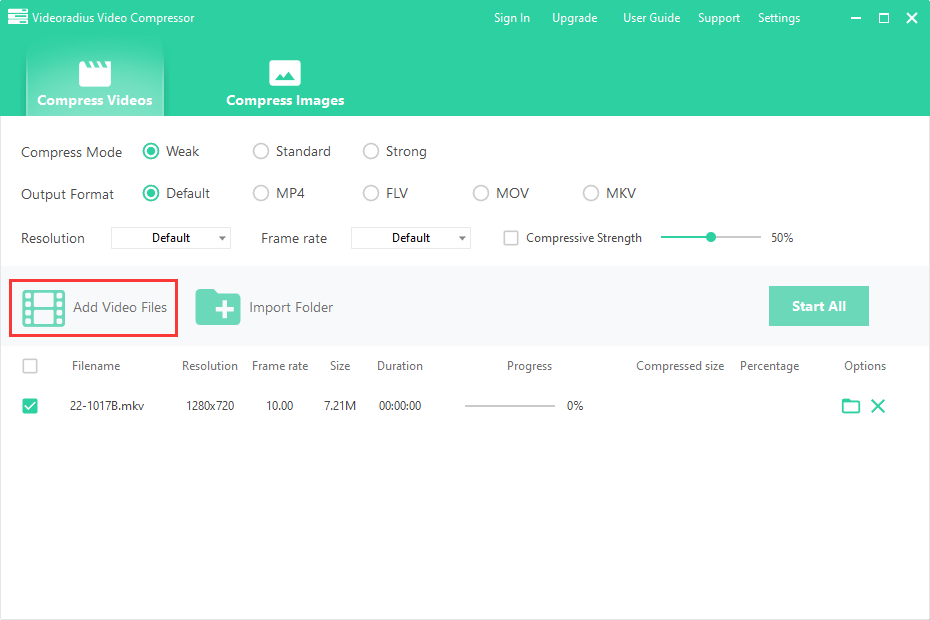
Select 'Compress Mode' to set the compression level. If you don't want to compress too much, you can choose the 'Wear' option
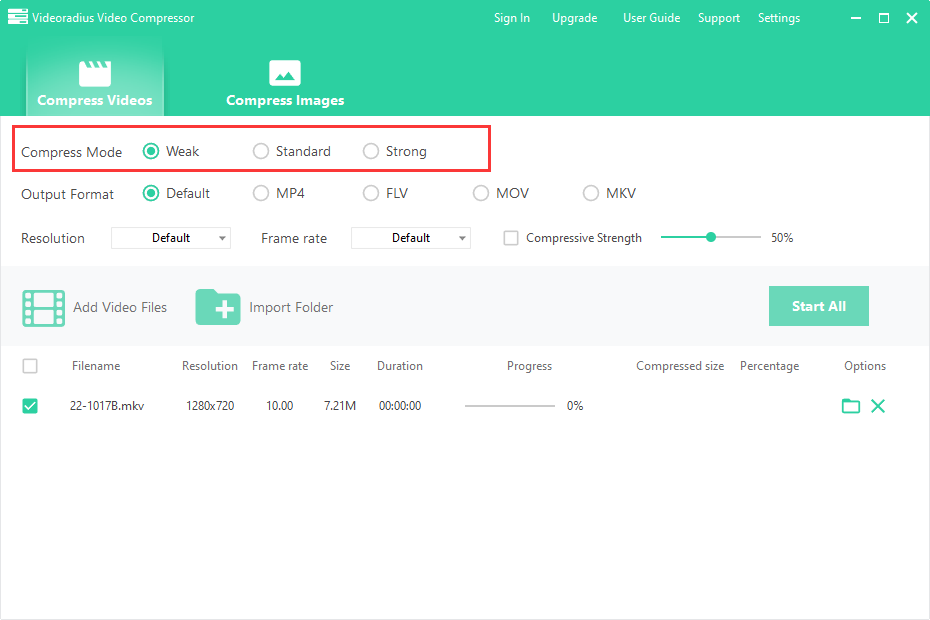
Click the "Start All" button to compress the video and wait for the video compression to complete
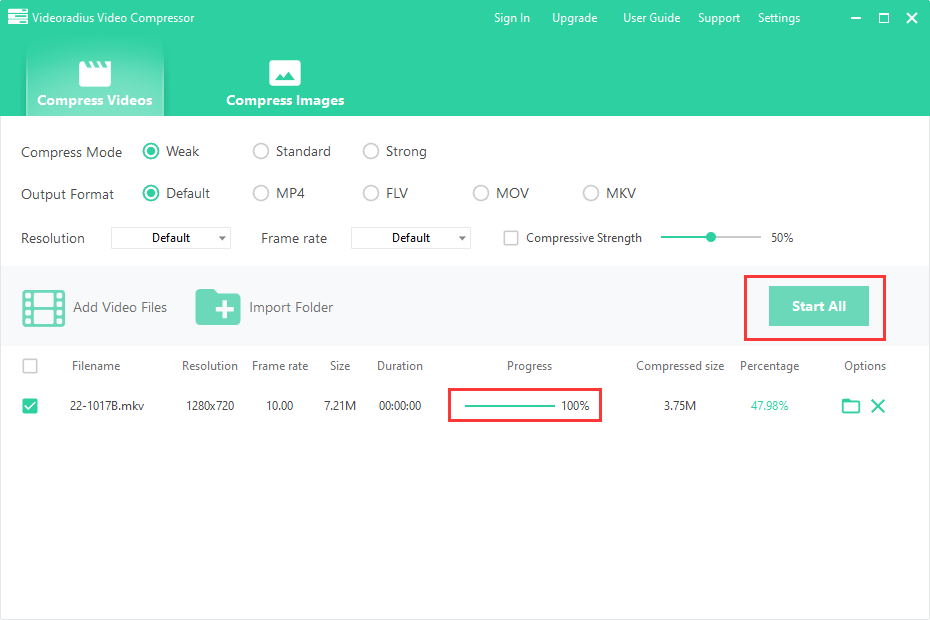
We can view the compressed size and compression rate of the video
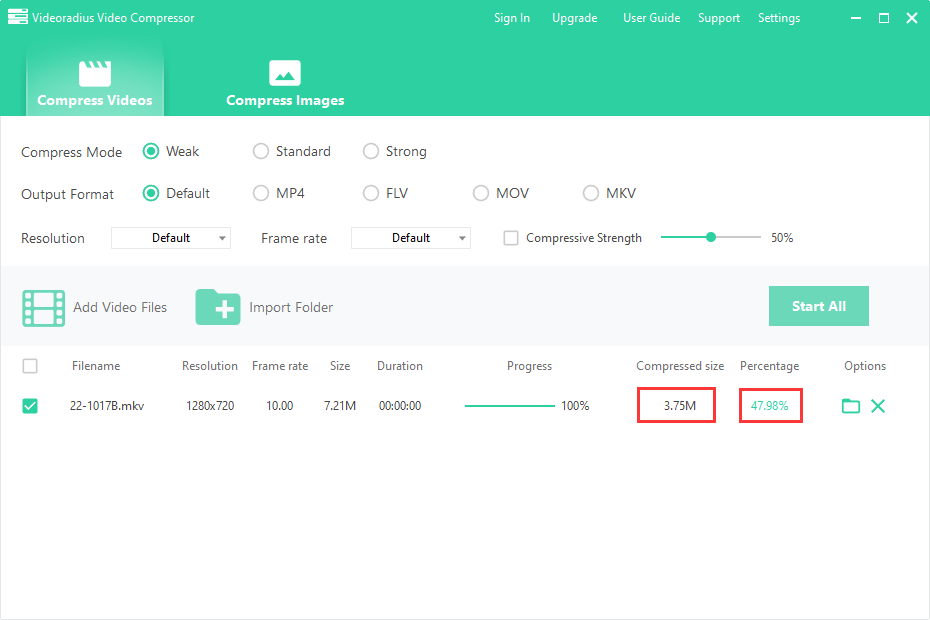
Click on 'Open Folder' to view the compressed video