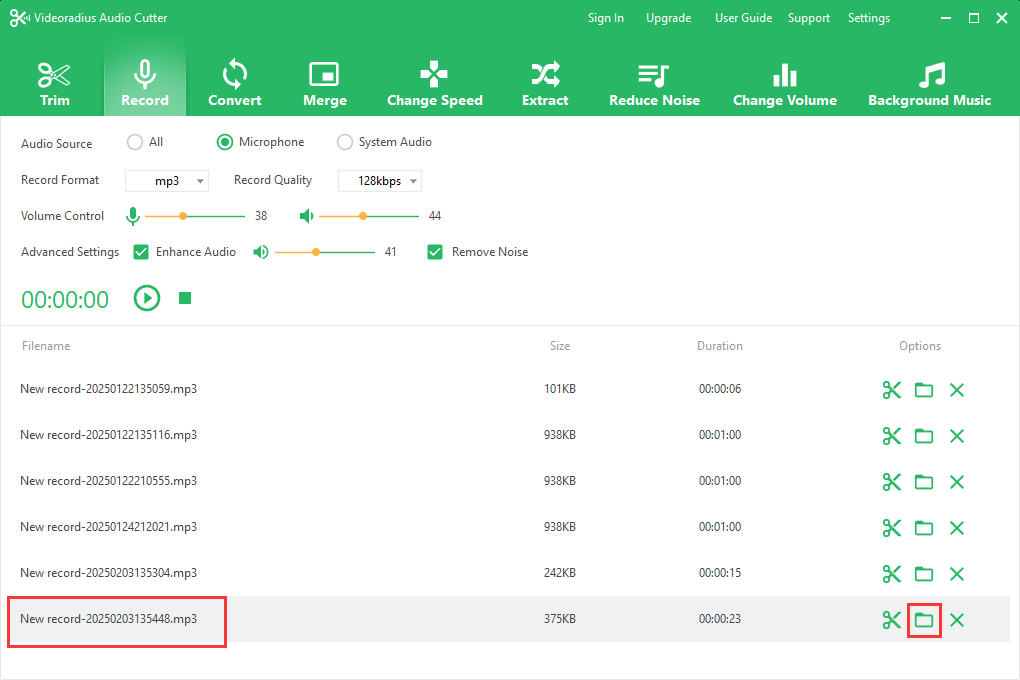How do I record my voice on my PC?
Open Videoradius Audio Cutter
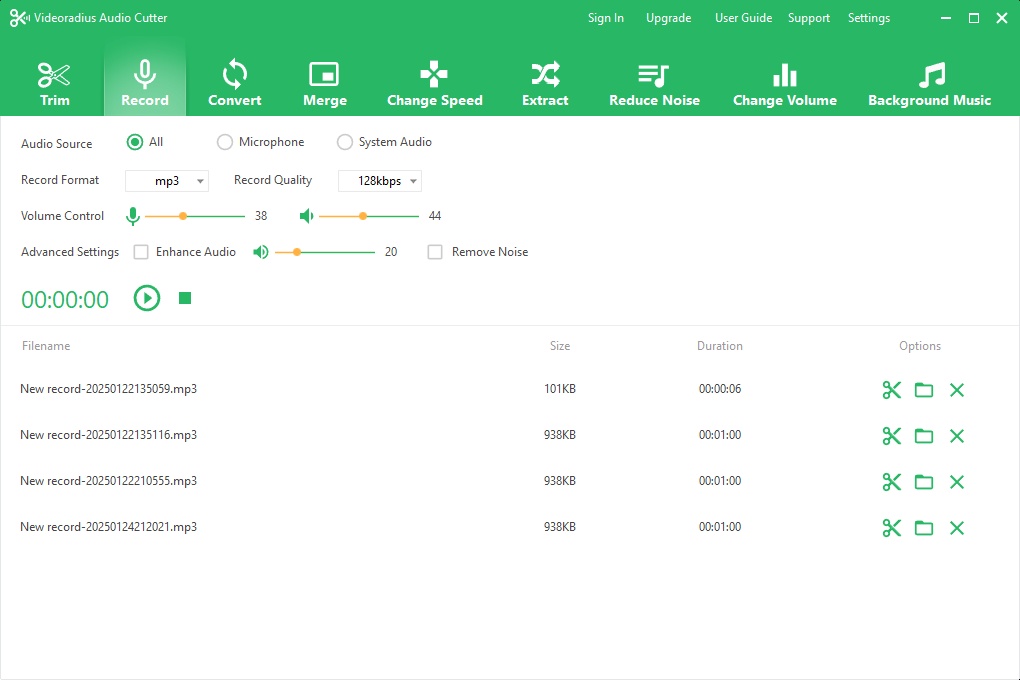
If you want to record your own voice, choose Microphone as the Audio Source
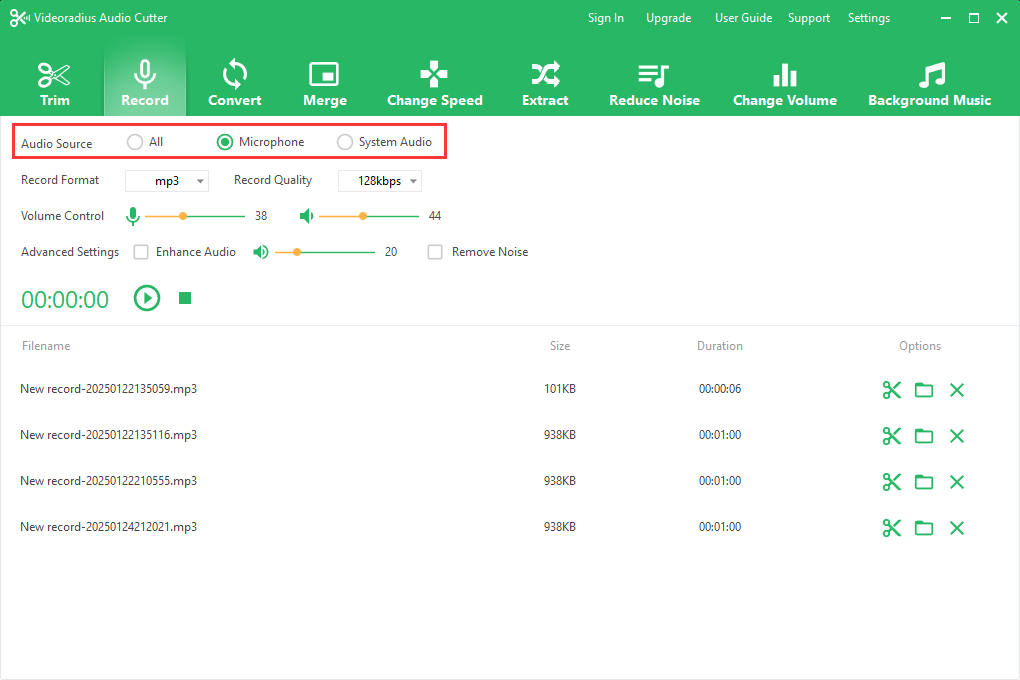
If you want to increase your voice, you can check Enhance Audio
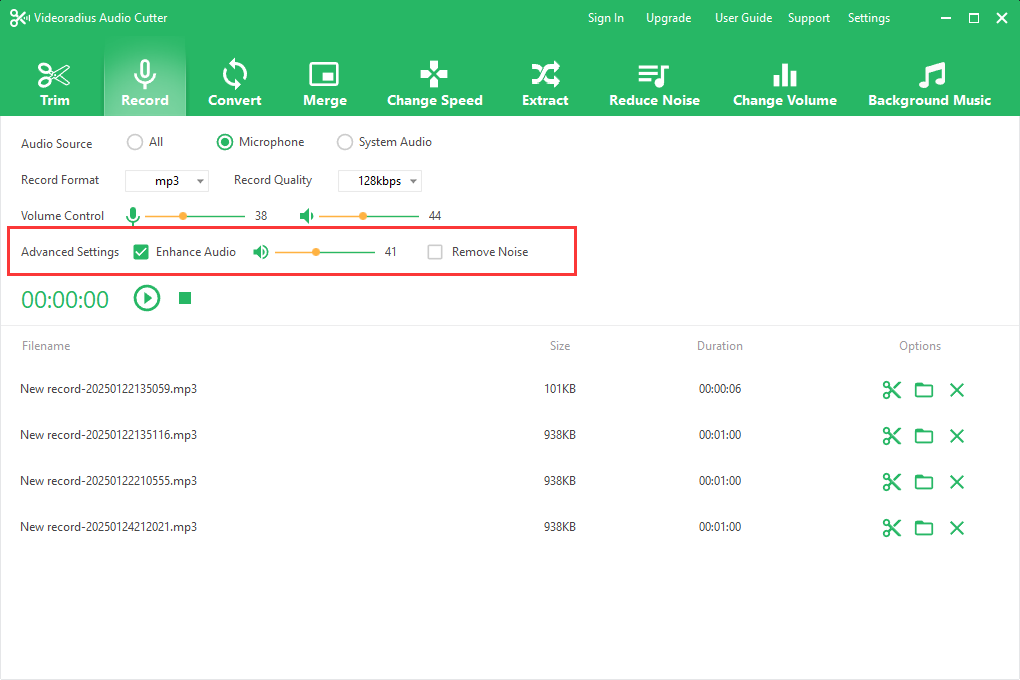
If there is noise when recording your own voice, you can check Remove Noise
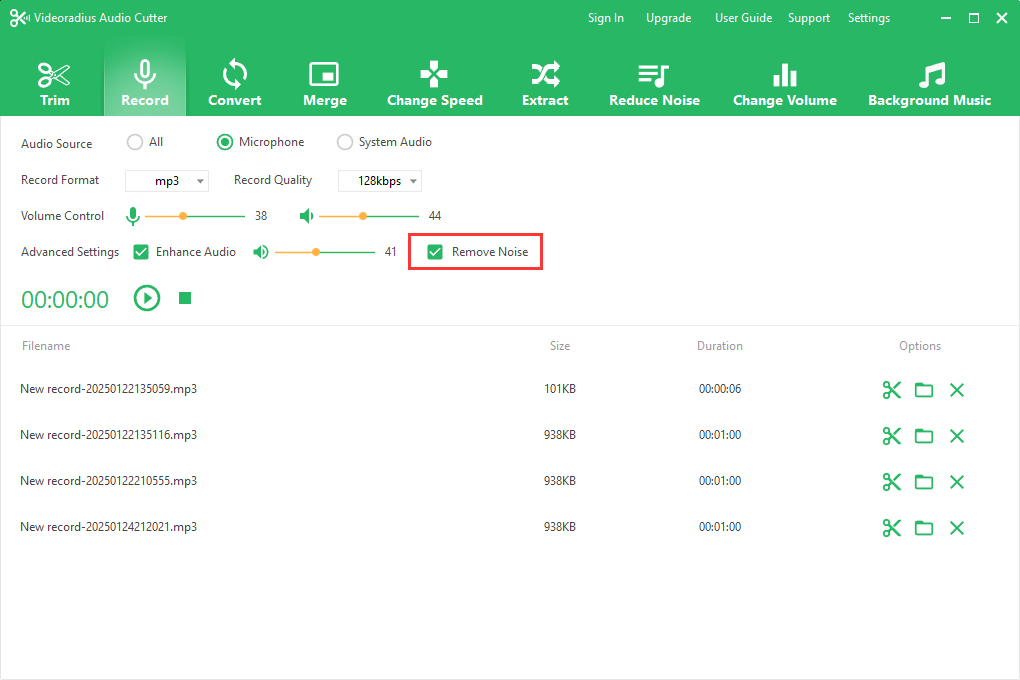
Click the 'Start' button to record your own voice
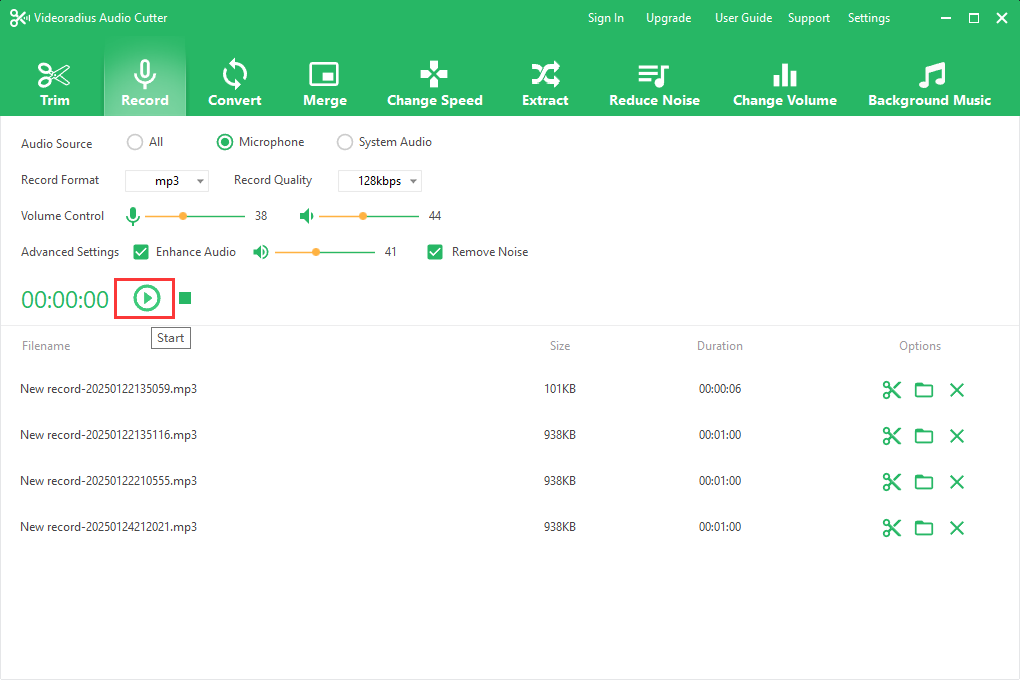
If you want to stop recording, you can click the "Stop" button
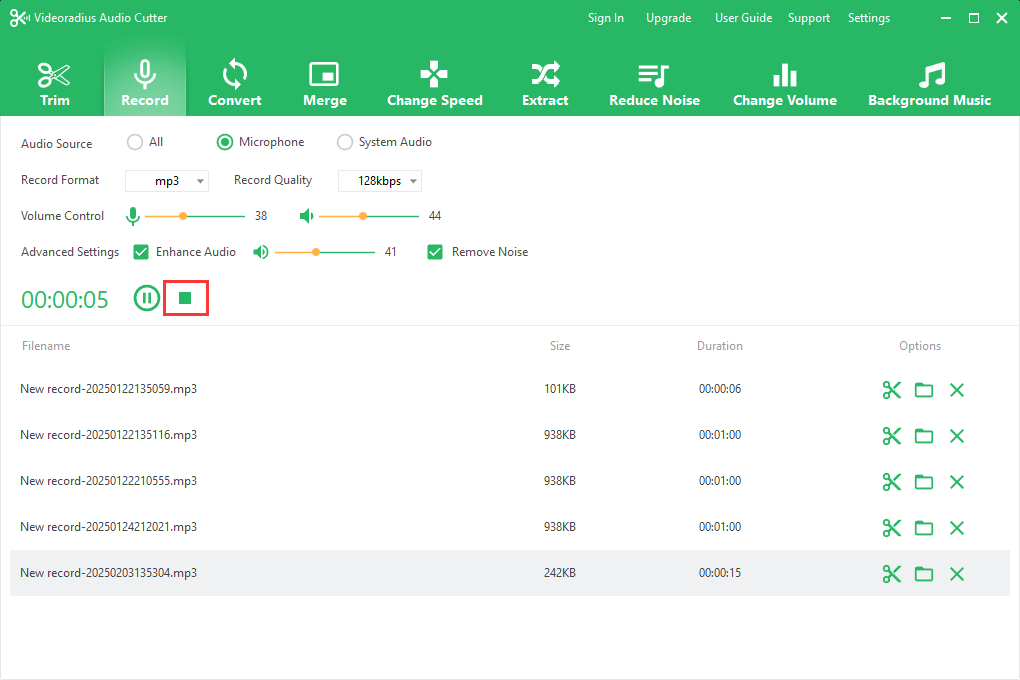
Click on 'Open Folder' to view the recorded files