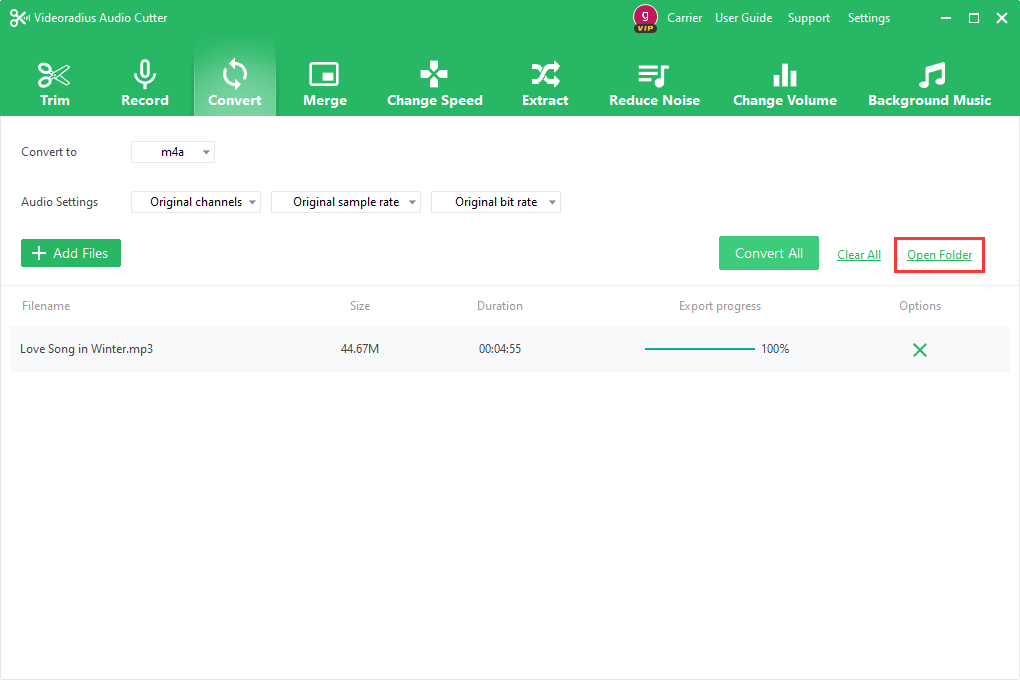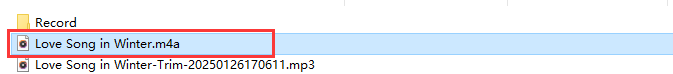How to convert audio format?
Open Videoradius Audio Cutter
Drag and drop files to the red area, or click the "Add Files" button to add files
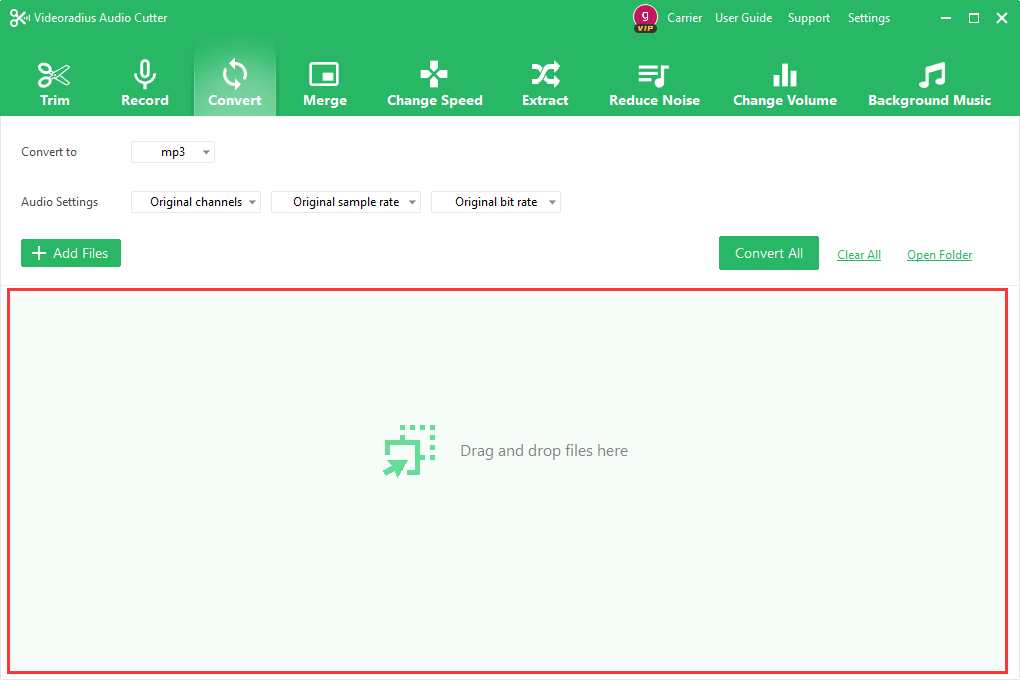
Select output format
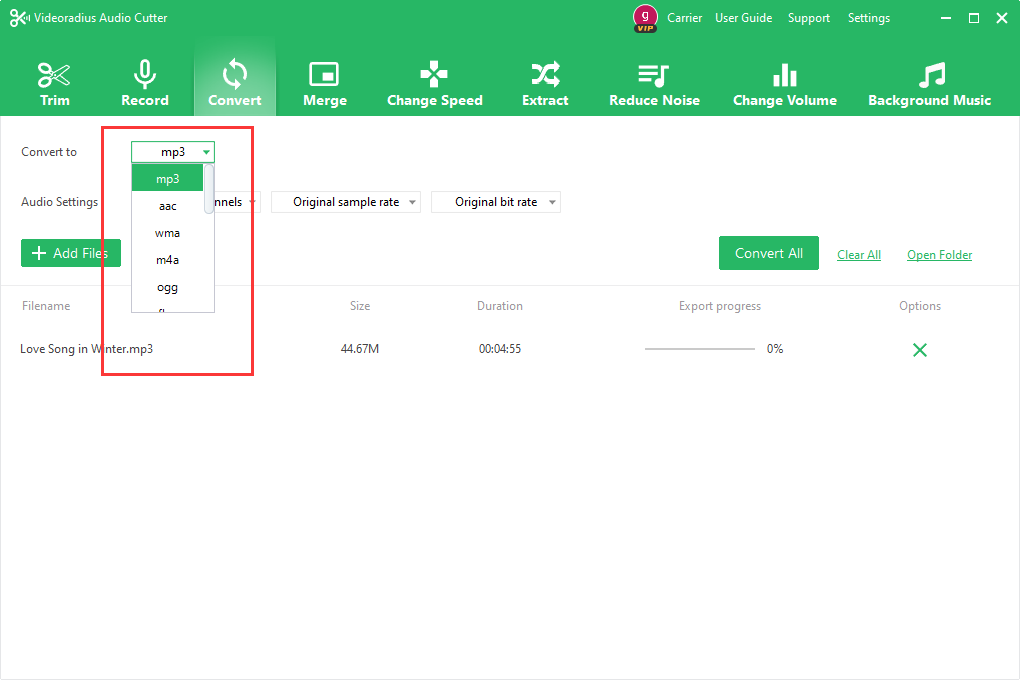
Setting audio parameters is usually not necessary
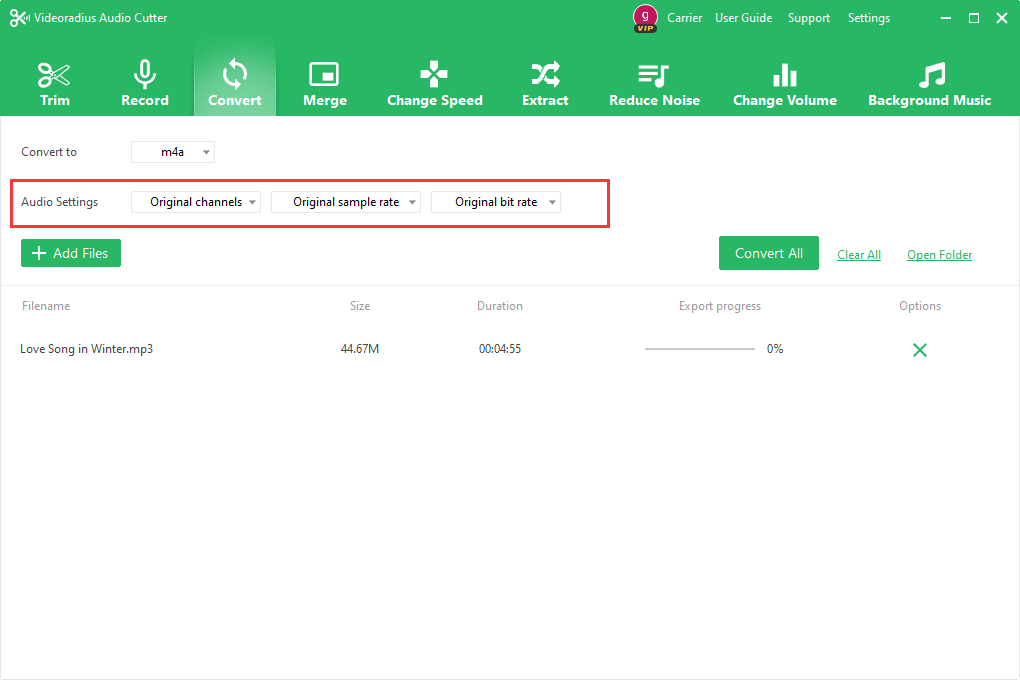
Click the 'Convert All' button
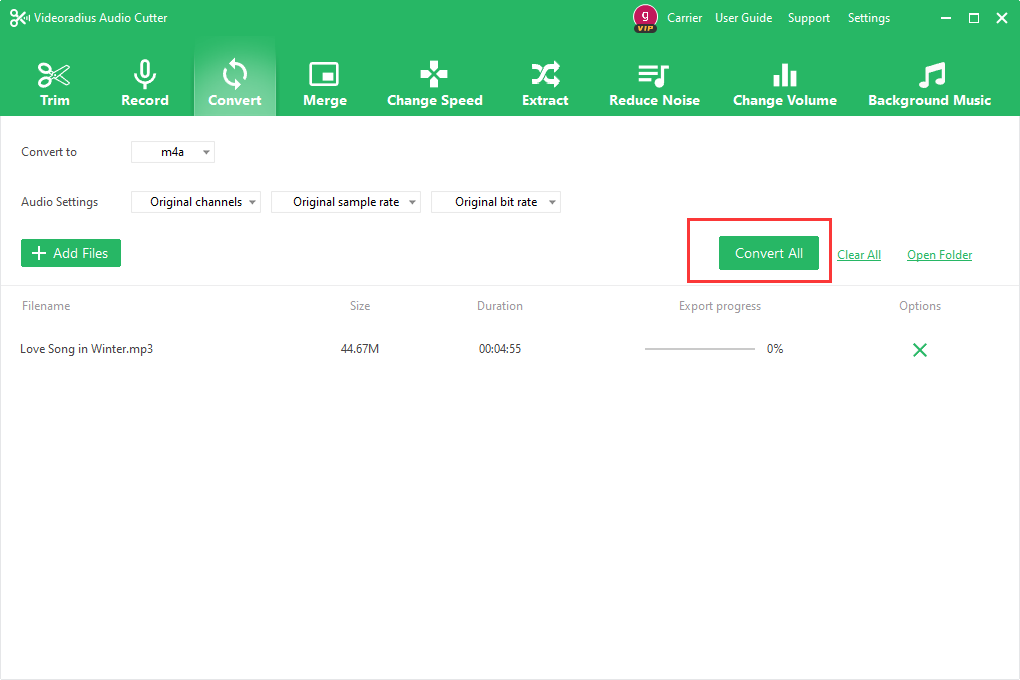
Waiting for conversion to complete
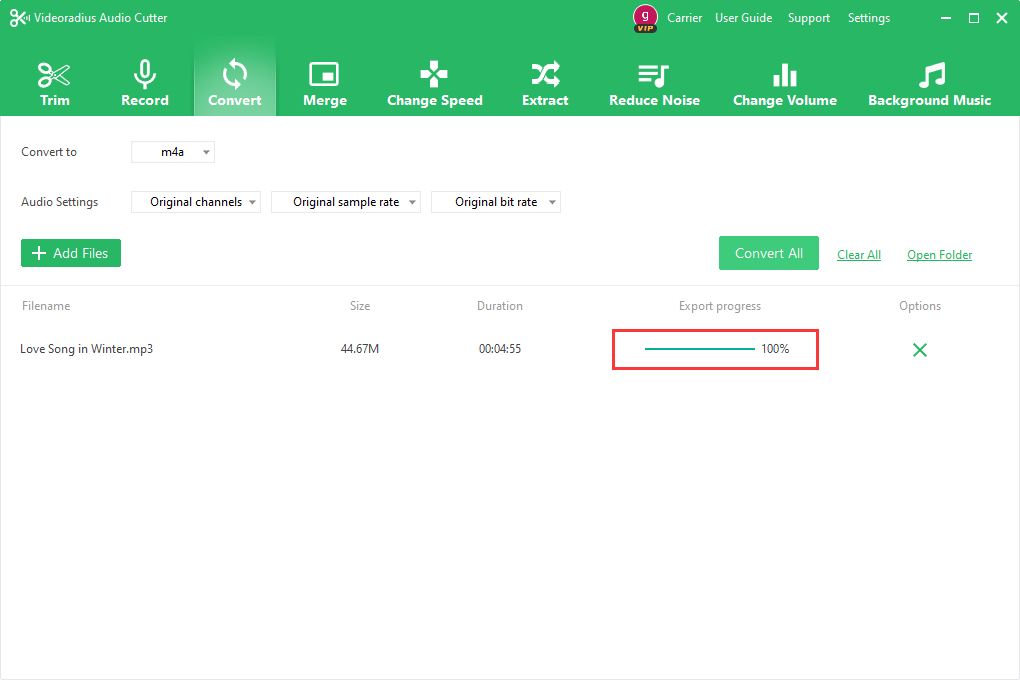
Click the "Open Folder" button to view the converted file