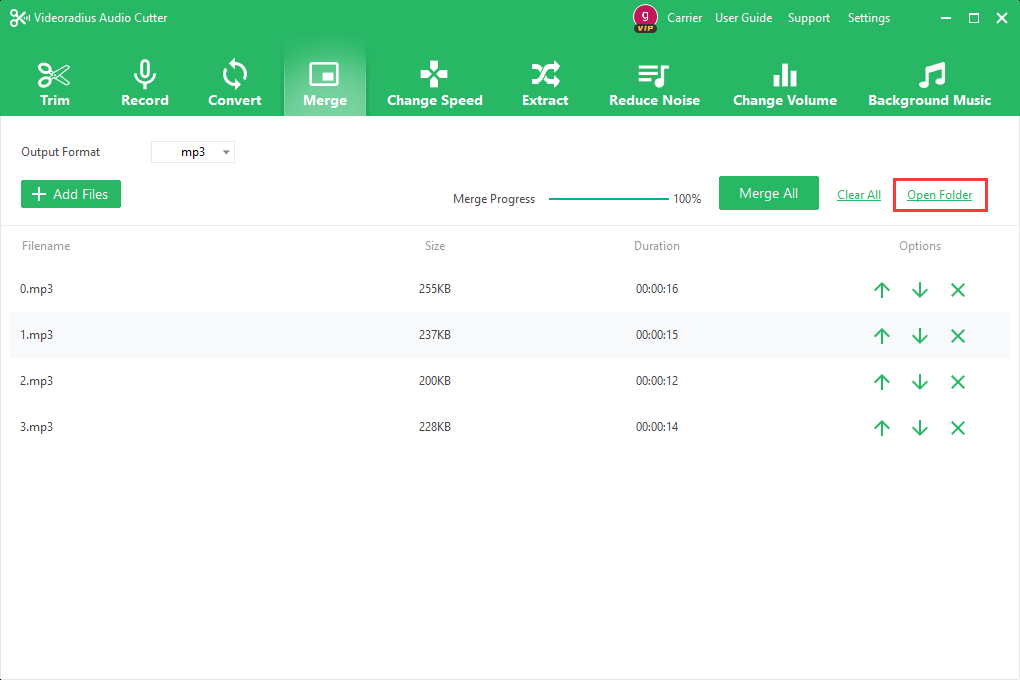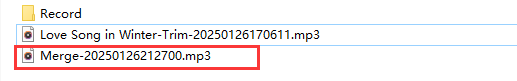How to merge multiple audio files?
Open Videoradius Audio Cutter
Drag and drop files to the red area, or click "Add Files" to add files
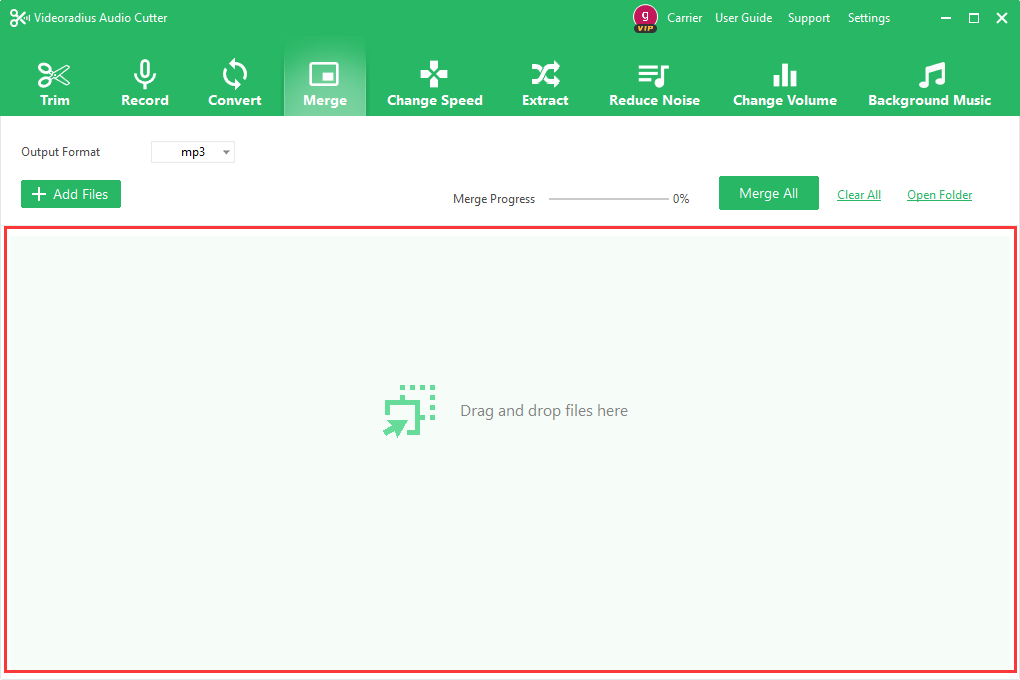
Click the 'Merge All' button to merge and wait for the merge progress to reach 100%
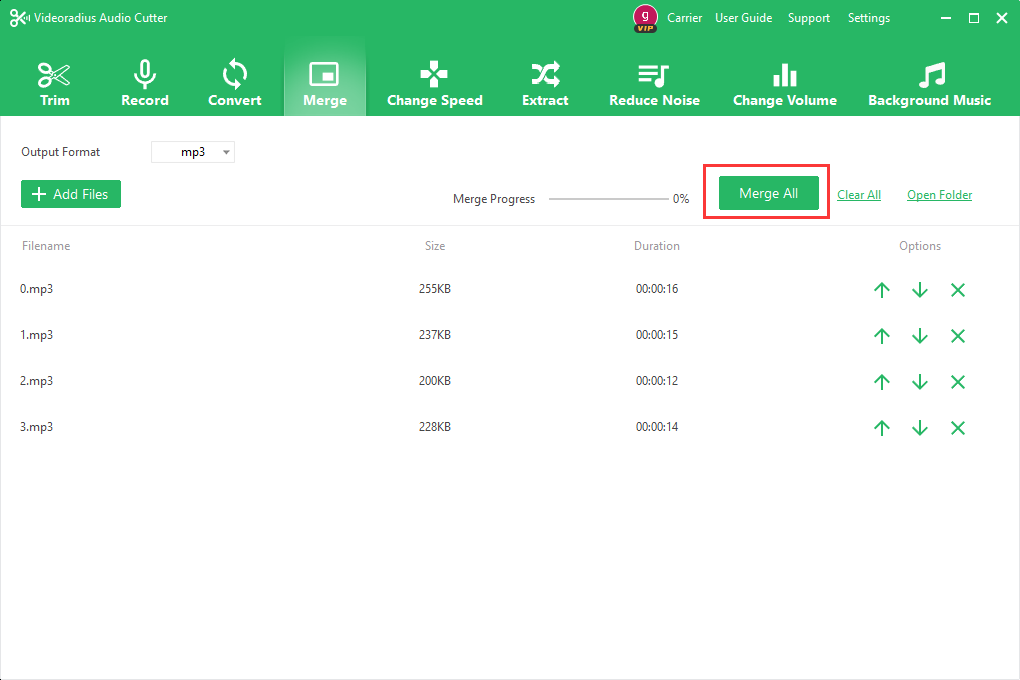
The progress is 100%, indicating that the merger is complete
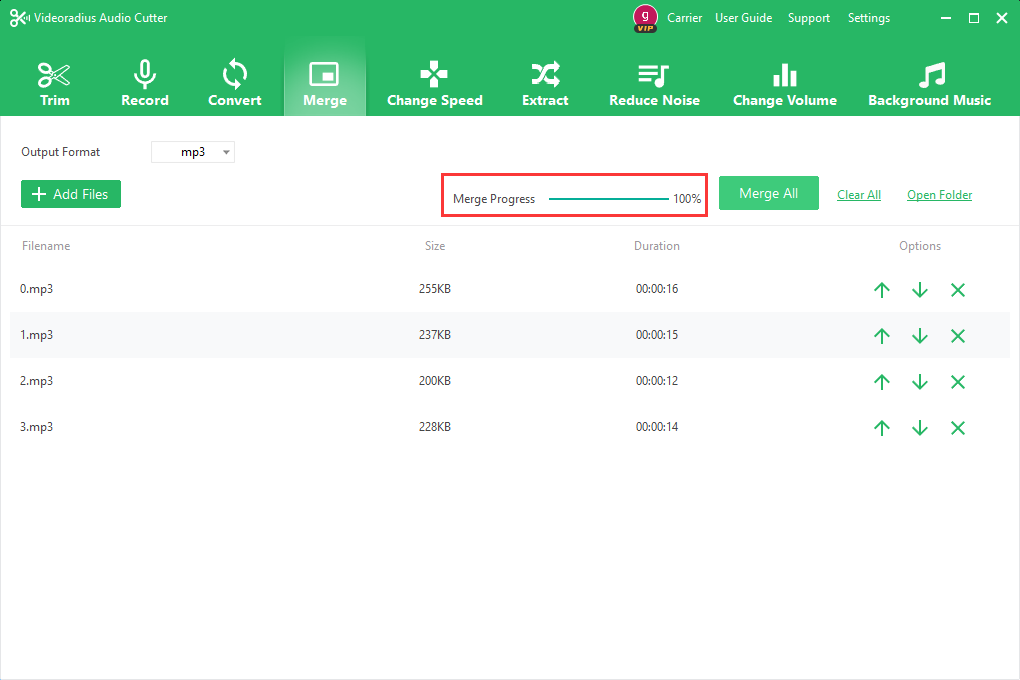
Click the "Open Folder" button to open the save directory and view the exported files