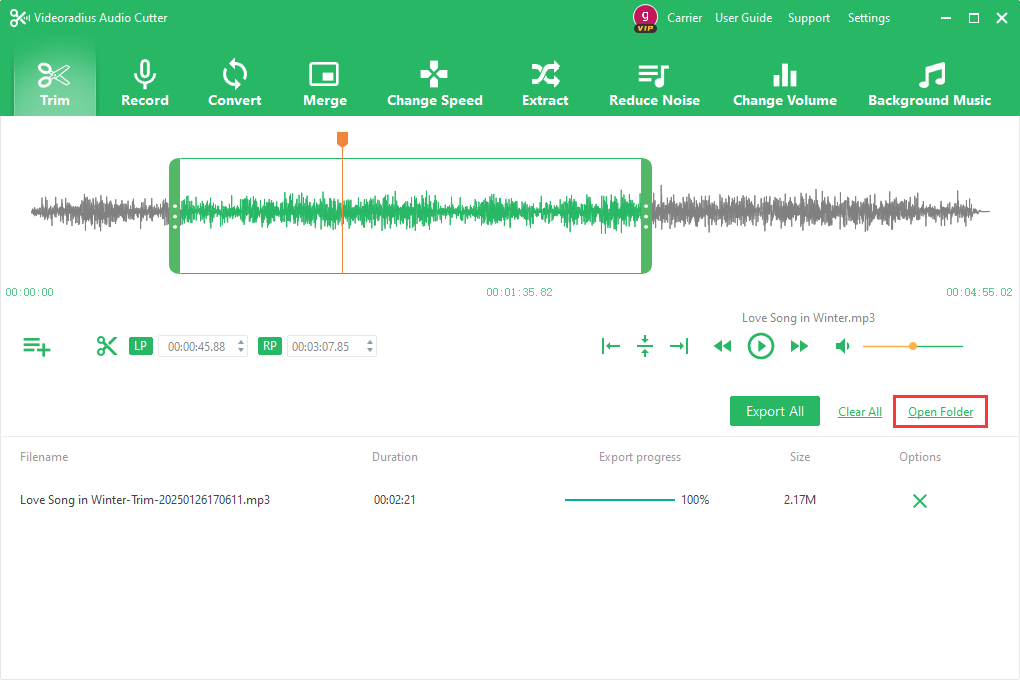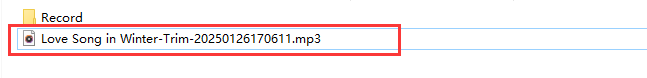How to edit audio files?
Open Videoradius Audio Cutter
Drag and drop the file to the red area
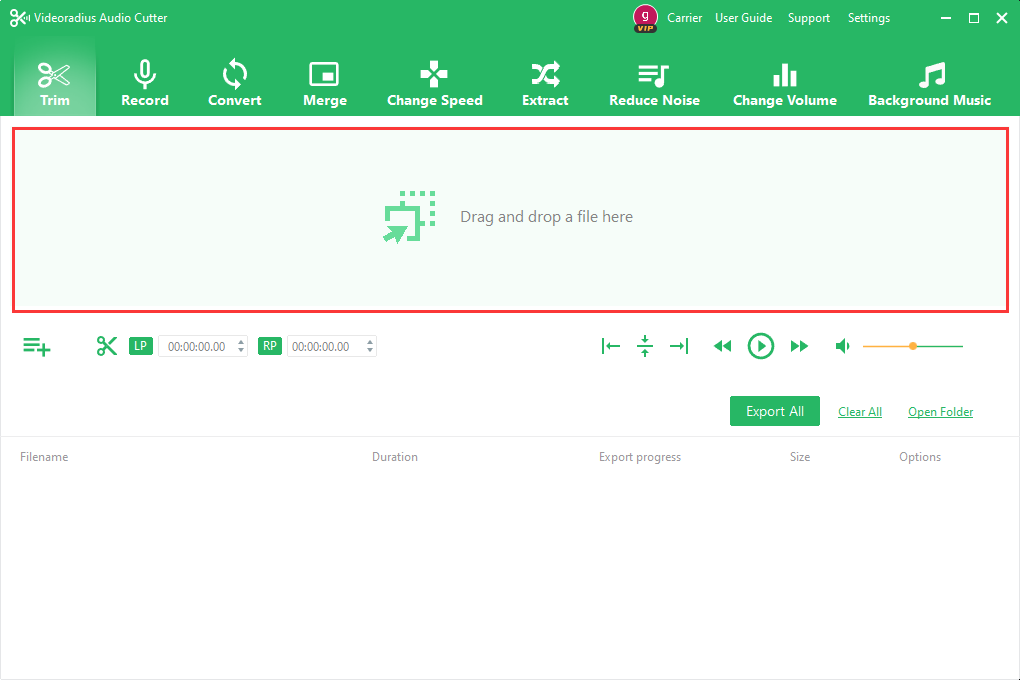
Drag and select the area to be edited
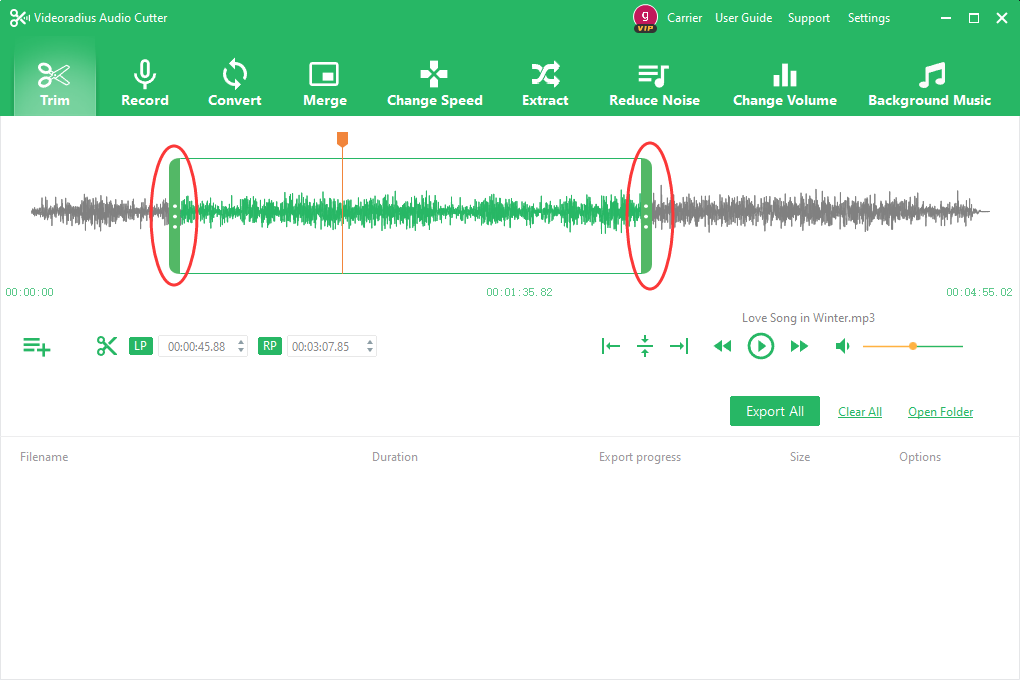
Clicking the 'clip' button will create the file information to be edit
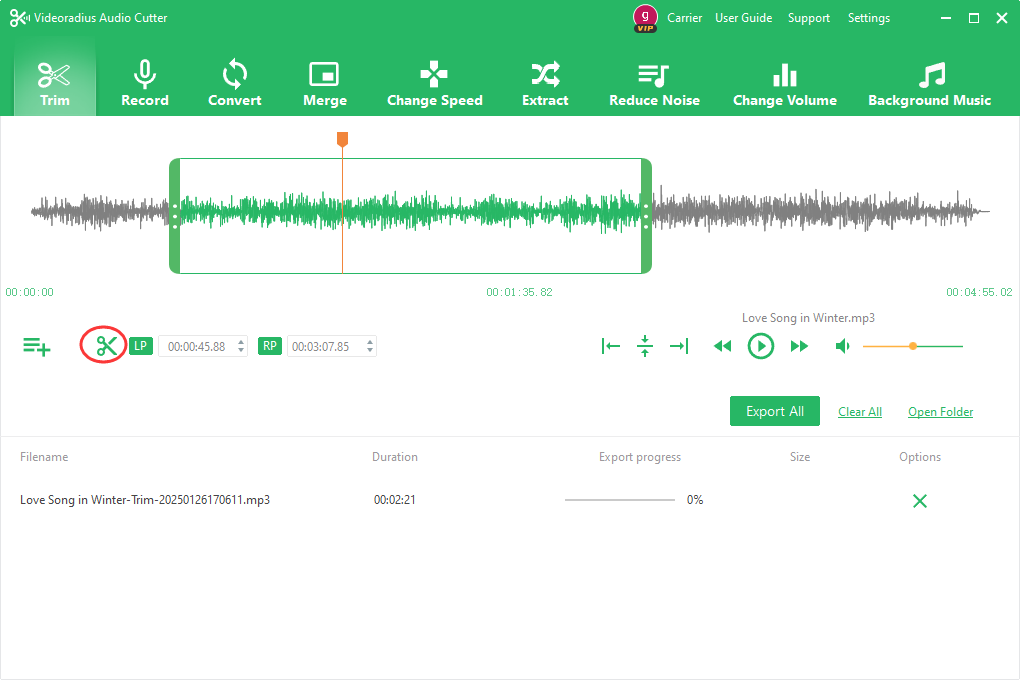
Click the 'Export All' button to export the clip file
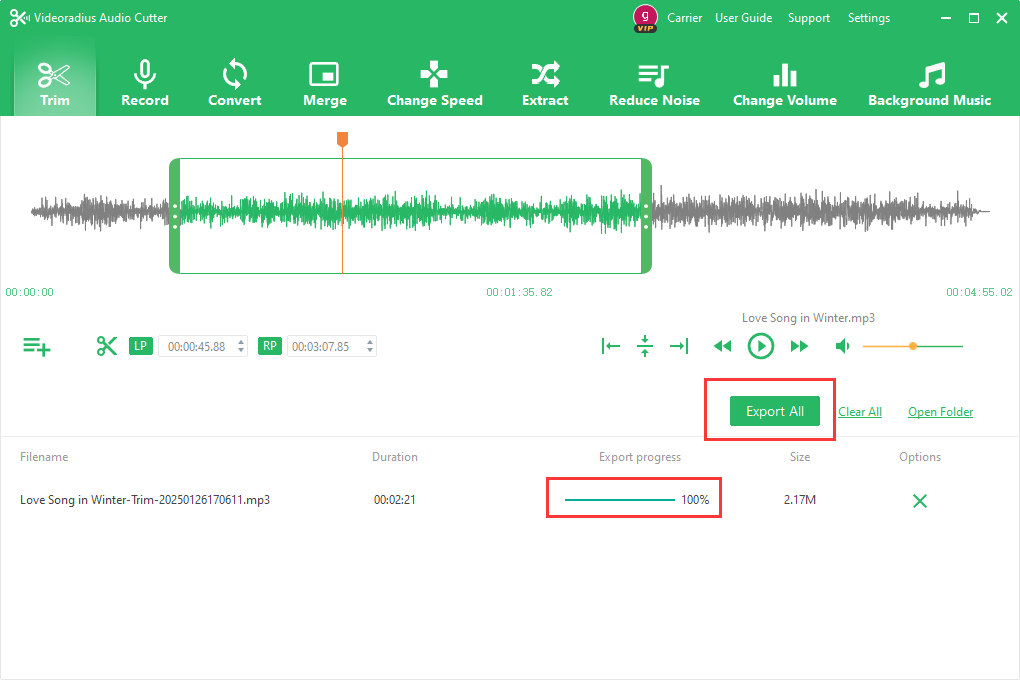
Click the "Open Folder" button to view the exported file