How to add watermark to screen recording?
Open Videoradius Screen Recorder
Click on the "Settings" button
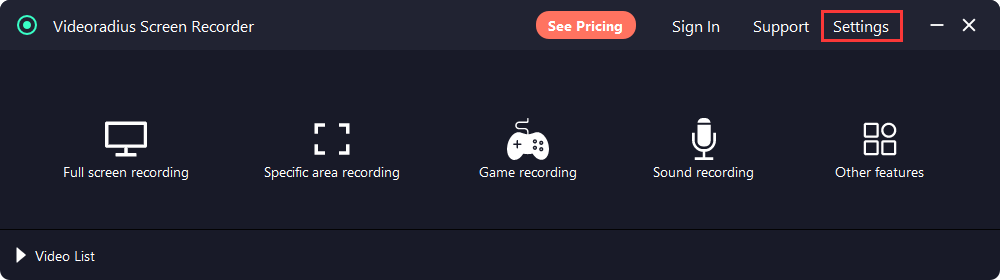
Click on the "Watermark" option
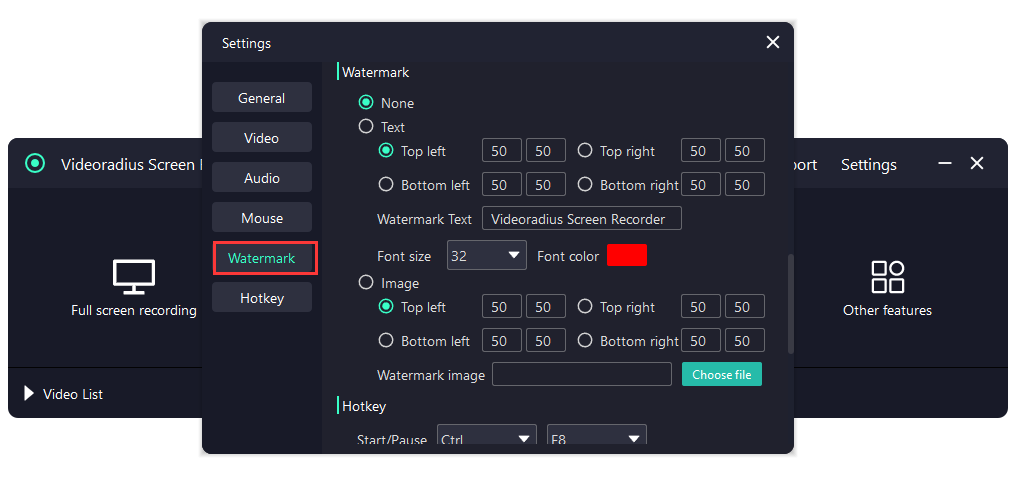
According to your needs, you can set text watermarks, adjust the position and font size of text watermarks, and also set image watermarks.