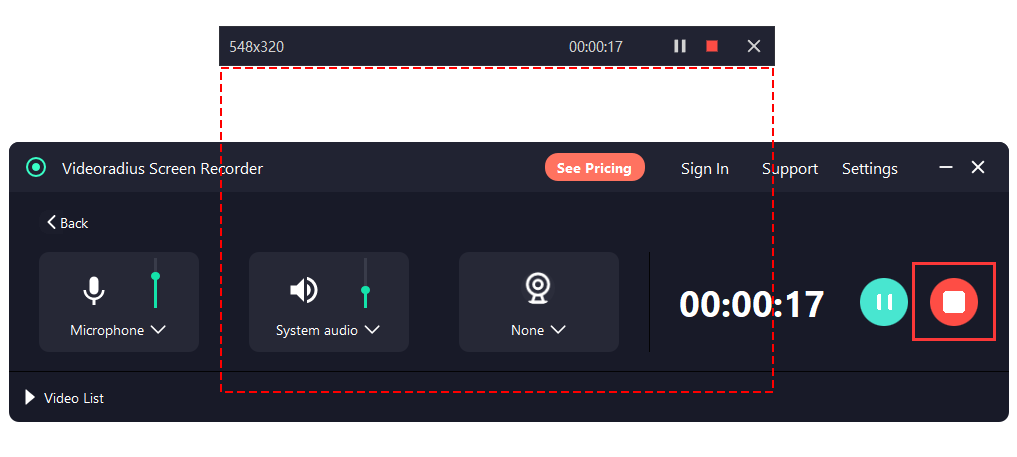How to record specific areas of the screen?
Open Videoradius Screen Recorder
Click on "Specific area recording"
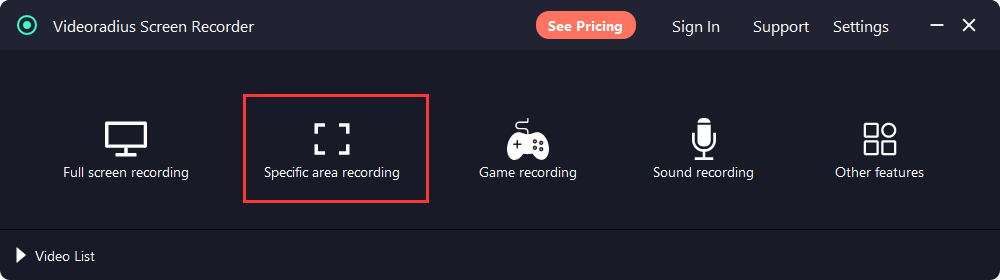
Click the "Start" button
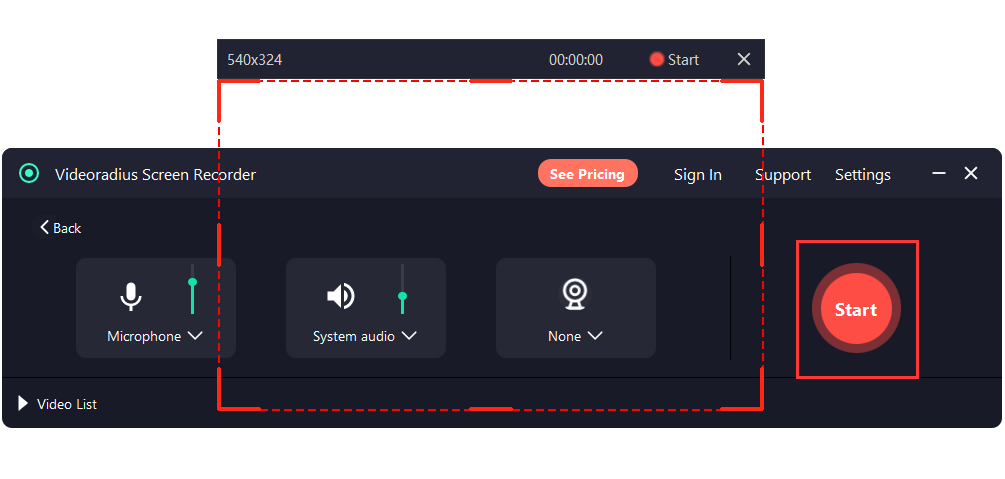
Click the "Stop" button
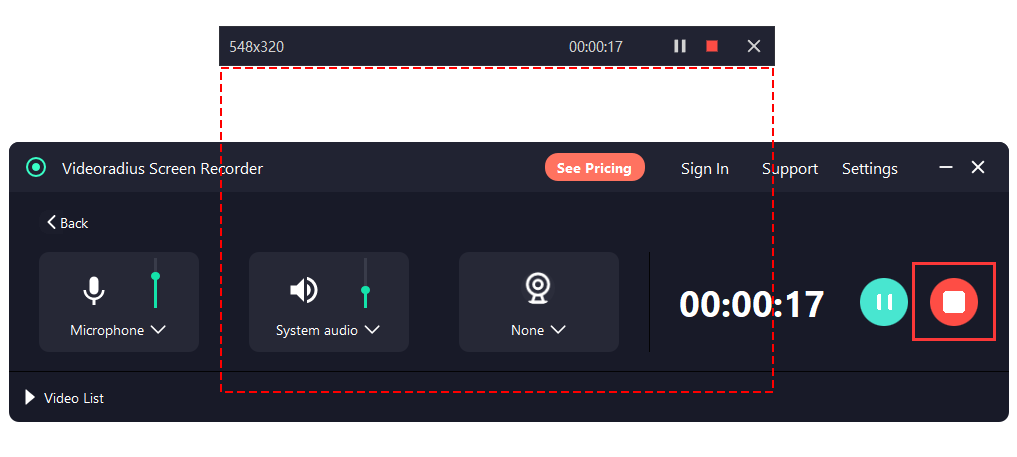
Open Videoradius Screen Recorder
Click on "Specific area recording"
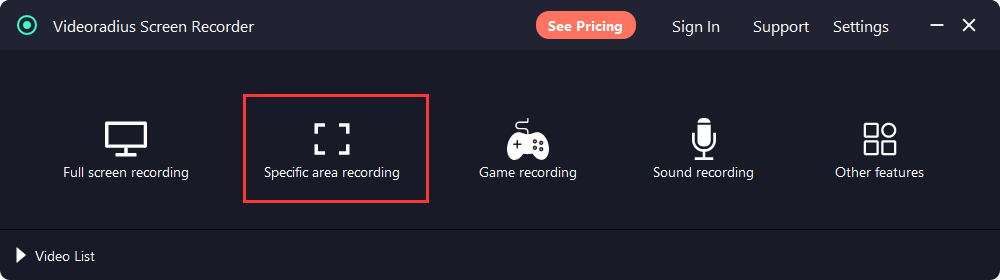
Click the "Start" button
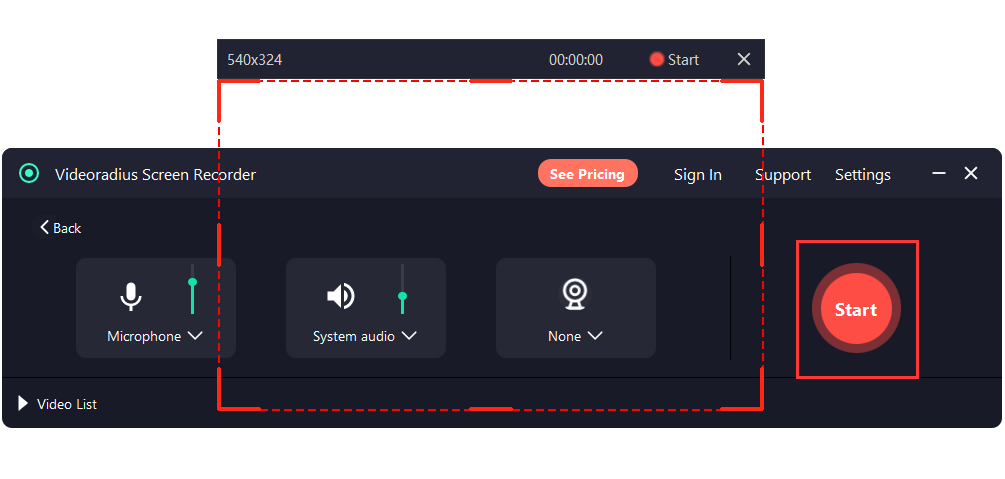
Click the "Stop" button