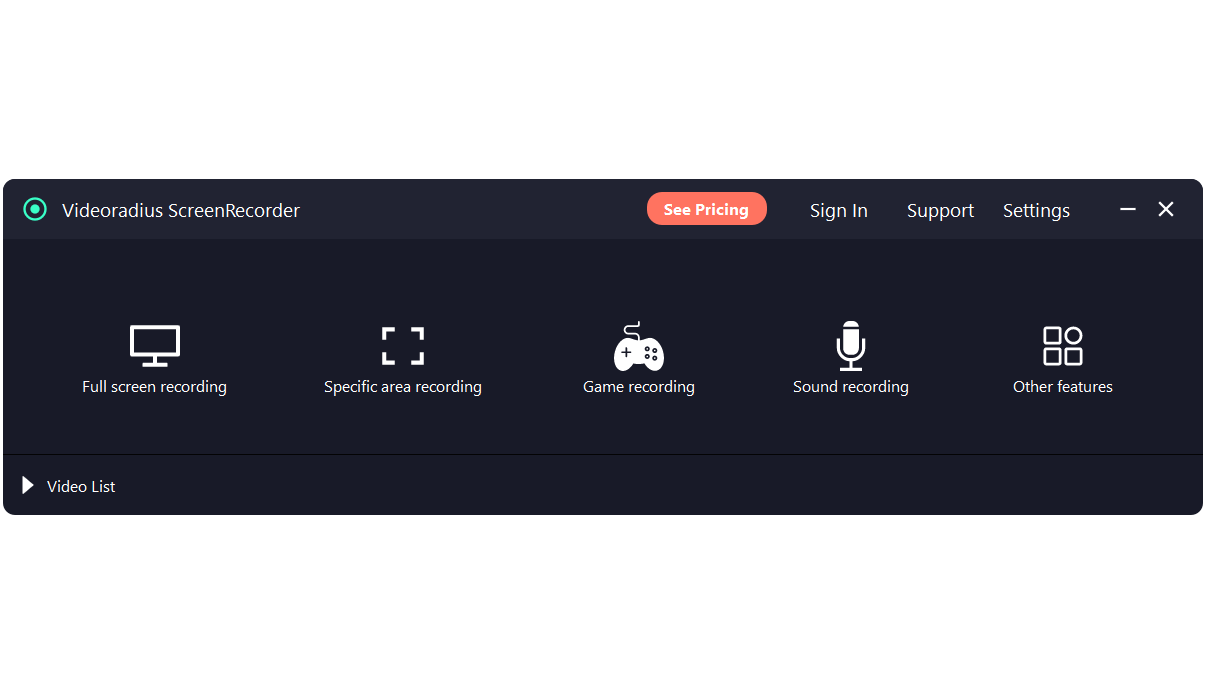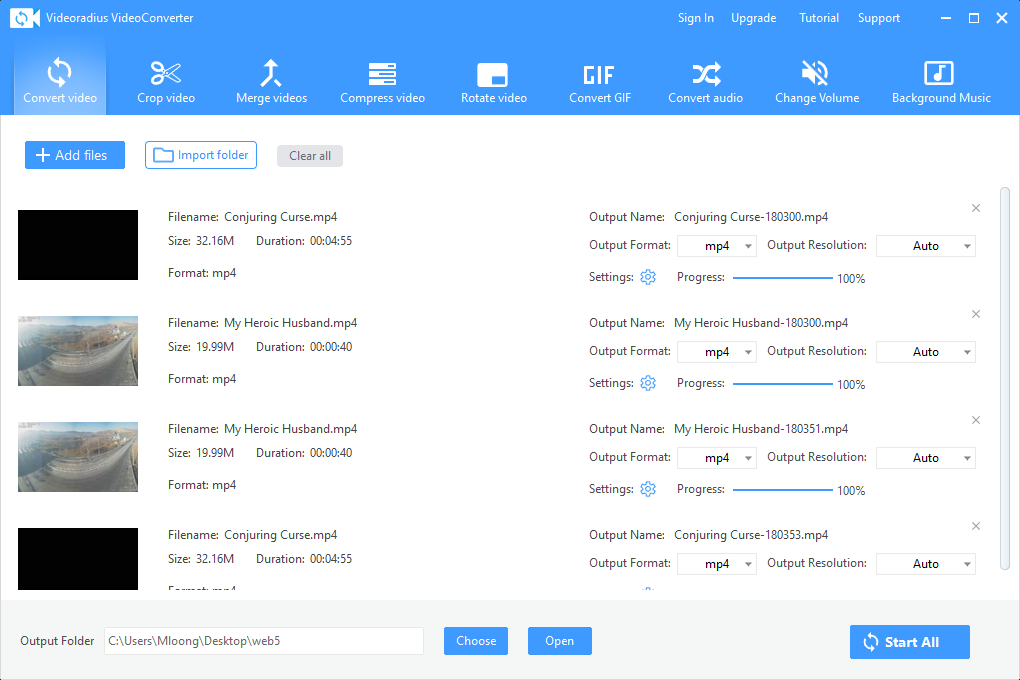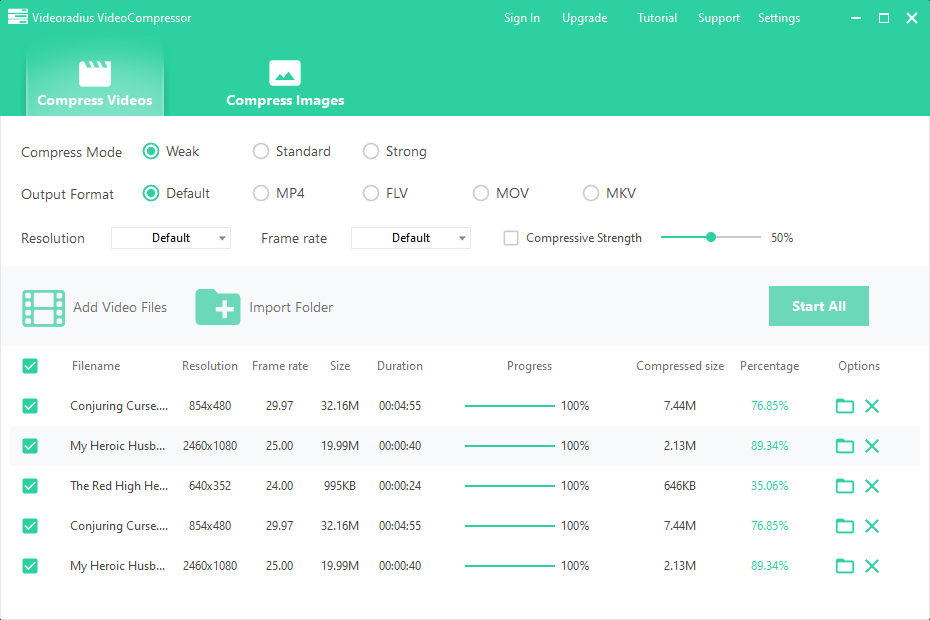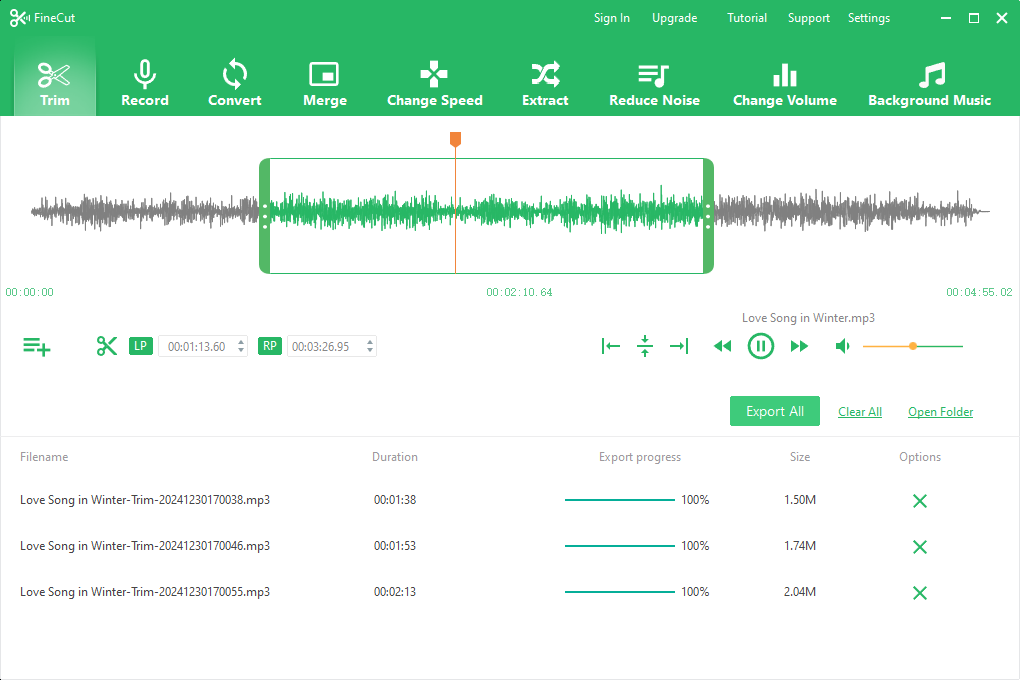What features do we provide for users
These features can meet your needs and quickly solve your problems.

Recording Screen
Capture the screen and record your voice.

Recording Sound
Capture microphone sound and system sound, output mp3, m4a, wav and other formats.

Noise Removal
Capture sound while reducing noise, output clear sound quality without noise.

Convert Video
Support common format conversions, such as mp4, flv, wmv, avi, mov, mkv, m4v, webm, etc.

Crop Video
Edit videos, crop specific video areas.

Compress Video
Reduce video size and output high-quality video.

Edit Audio
Quickly and easily edit audio, merge audio, and convert formats.

Change Speed
Adjust the audio playback speed, such as 1x, 1.2x, 1.5x, 2.0x, etc.

Change Volume
Adjust the audio volume, such as reducing or increasing the volume by 50%.